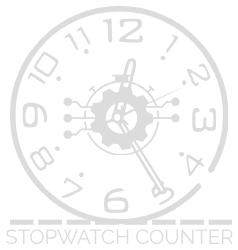Our new online stopwatch tool made timing activities, projects, and events incredibly easy. With an intuitive four-button interface, seamless mobile access, and robust lap-tracking features, it’s the ideal web-based stopwatch for everyday timing needs.
This comprehensive guide will walk through getting started, using all the capabilities, and tips for utilizing the online stopwatch effectively across sports, cooking, work, and more. Let’s begin exploring the simple yet powerful timing tool now available right in your browser.

Getting Started with the Intuitive Interface
The online stopwatch is designed for immediate ease of use right from the home page. As soon as you navigate to the Stopwatch counter on either desktop or mobile, the central stopwatch interface prominently appears without any extra clutter.
The main display shows hours, minutes, seconds, and milliseconds counting up from 00:00:00 just like a digital stopwatch. Below the time readout are four distinct buttons that control the stopwatch:
Start Button – Begin timing by clicking the Start button. The numbers will immediately start incrementing, precisely tracking elapsed time.
Pause Button – Click Pause to temporarily stop the time while retaining the current time display. It picks up from the paused time when you click Start again.
Reset Button – Reset clears the timer display back to zero and also deletes any lap data.
Lap Button – Lap allows recording split intervals throughout a timing session. We’ll explore this invaluable function more soon.
That’s all there is to it! With this simple four-button control scheme, anyone can instantly start timing without confusing menus or settings. It’s always ready to provide precise elapsed time measurements right in your browser.
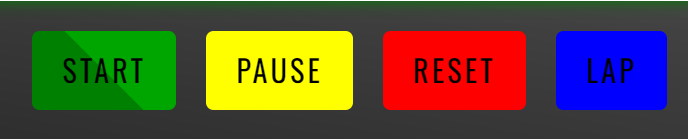
Timing in Milliseconds for Research and Sports
The online stopwatch displays time with milliseconds accuracy down to 0.001 seconds. The milliseconds place counts up continuously, showing the exact elapsed time up to 9:59:59.999.
This 1-millisecond resolution provides far greater precision than normal wall or wristwatch clocks. The precision empowers you to:
- Time science experiments like chemical reactions down to the millisecond
- Track sprint interval training times for athletes and swimmers
- Monitor manufacturing or assembly process durations
- Benchmark speed improvements by slicing milliseconds off times
- Quantify observational studies and subject reactions
The millisecond detail also comes into play when using the Lap function to store interval splits. Being able to review lap times down to 1/1000 second facilitates detailed performance analysis.
Recording Multiple Time Intervals with Laps
The Lap feature is what really sets the online stopwatch apart for tracking activities like races or exercise sessions. Each click of the Lap button stores the current elapsed time as a new split interval.
The lap data table then displays the lap number, split time, and total elapsed time for each recorded interval. Throughout a session, the table fills up providing an overview of each lap’s performance.
Laps unlock powerful timing use cases:
- Track lap speeds during driving or cycling races
- Time intervals and rest periods for HIIT and tabata workouts
- Monitor mile or km splits for runners and endurance athletes
- Quantify work phases in industrial process optimization
- Conduct observational research on subject reactions
The lap function essentially provides the capabilities of multiple stopwatches in a single interface. With just one click, you can record a new split anytime while the main timer continues running.

Downloading Results for Analysis and Record Keeping
Being able to export your timing data is crucial for performance tracking, research, or records of work tasks. The online stopwatch makes downloading easy with the “Download” button below the lap table.
Clicking Download will instantly save your lap data as a CSV spreadsheet file. You can open the CSV in Excel, Google Sheets, Numbers, and any program that supports spreadsheets.
Once in a spreadsheet, possibilities for analyzing and manipulating the data are endless. You can:
- Calculate pace, speed, and distance for athletes
- Build graphs and charts to visualize time trends
- Configure spreadsheet formulas to highlight insights
- Format reports and share enhanced results
- Archive records of processes, experiments, and observations
Downloaded records also provide long-term traceability so you can identify progress and improvement over many sessions and years.
Mobile Website for Stopwatch Access Anywhere
The online stopwatch tool is designed as a mobile-friendly responsive website that automatically adapts to any device size. You get the full timing features whether on a desktop computer, smartphone, tablet, or laptop.
Mobile optimization means you can time activities anywhere – at the track, gym, pool, work site, or on the go. No app download is required; just pull up the website on your phone or tablet and start timing!
On touchscreen devices, the buttons are sized appropriately for easy tapping. You can even use website shortcuts on your home screen for one-tap access. The simple accessibility is perfect for timing during commutes, workouts, events, and everyday tasks.
Customizing the Look with Color Themes
While not the most essential feature, theming helps personalize the online stopwatch to your preferences. The tool offers four professional color schemes – blue, green, yellow, and white.
Select your favorite palette via the dropdown selector. Instantly the buttons, timers, and background will update to match the chosen theme.
Pick a bold color like yellow for high energy activities or a cool tone like blue for relaxation and focus. The theming ensures the tool feels uniquely yours every time you access it.
Tips for Maximizing the Online Stopwatch
Follow these pro tips when using the web-based stopwatch for the best timing experience:
- Use the lap feature to time and label multiple subjects or processes simultaneously.
- For longer activities, consider a computer instead of mobile to avoid battery life constraints.
- Tap buttons precisely and cleanly make surface contact on touchscreens.
- Note details like competitor numbers, activity names, or process steps to label downloaded data.
- Keep your hand hovering near the buttons to react quickly when needed.
- Position the stopwatch in view to check times without breaking focus.
- Double check occasional times against authoritative clocks to verify accuracy.
- Fully reset the timer before each new use to avoid overlapping data.
With intuitive controls, seamless mobile access, color theming, and robust lap tracking, this online stopwatch provides all the timing capabilities you need right through your web browser. The simple yet powerful functionality works for daily life, hobbies, sports, research, and industrial uses alike.
Visit the Stopwatch counter to start using this versatile web-based timer to measure and record elapsed time for any activity or project where precise timing is paramount.