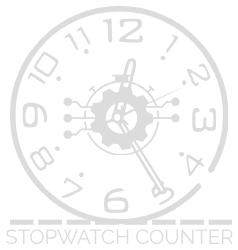Need an easy way to count down to events, project deadlines, breaks, and more right from your browser? Our new online countdown clock provides simple, precise timers for any activity.
This in-depth guide covers getting started with the intuitive interface, using advanced features like customizable alarms, accessing on mobile, timing tips, and everything else the web-based countdown timer can do to boost productivity and fun. Let’s dive in!

Getting Started: Basic Controls
The online countdown clock is designed for immediate use right from the home page. As soon as you navigate to the Stopwatch counter and click on the countdown clock, the countdown interface prominently appears without any extras cluttering the display.
You’ll see boxes to enter the hours, minutes, and seconds to configure your desired countdown duration. For example, enter 0 hours, 30 minutes, and 0 seconds for a 30-minute timer.
Below the time entry are three simple buttons:
Start Button: Click to begin the countdown. The clock will start ticking down towards zero.
Reset Button: Resets the clock to the originally entered time, clearing any active countdown.
Stop Alarm Button: When the countdown finishes, clicking this button will silence the alarm.
That’s all you need to get up and running! In just a few clicks, you can set and start a countdown timer tailored to any activity or event.
Entering Any Duration Down to the Second
A great aspect of the online countdown clock is its flexibility; you can enter any duration down to the exact second.
For the hours, minutes, and seconds fields, you can input any quantity within the 24 hour, 60 minute, and 60 second limits. Some examples:
- 3 hours, 45 minutes, and 20 seconds
- 1 hour, 59 minutes, and 59 seconds
- Only seconds like 90 or 600 seconds
- 0 hours, 0 minutes, 10 seconds
Even if you only enter seconds, the clock will automatically convert it to the proper hours, minutes, and seconds display.
This full customization enables accurately setting timers for:
- Work and school project deadlines
- Baking and cooking with precise minute and second cook times
- Gym intervals and EMOM workouts
- Auctions and bidding periods
- Game or video time limits for kids
- Speeches, presentations, and meeting times
No matter what duration you need to precisely count down, the online clock can accommodate it down to the exact second.
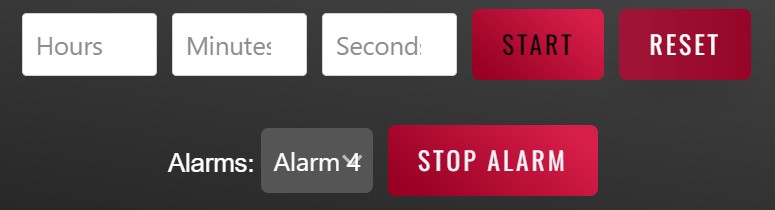
Monitoring Time Remaining
Once you’ve set the target time and started the countdown, the online clock displays the time remaining as it ticks down. The hours, minutes, and seconds continuously update, so you can track how much time is left.
Watching the countdown provides a constant reminder of the impending deadline or event time. You can check it periodically to reorient yourself on how much longer you have to prepare, cook, work, etc.
For longer countdowns, you can minimize the browser window and the timer will keep running in the background. Just pull it back up to monitor the status. Set reminders at various time checkpoints if needed.
Selecting a Completion Alarm Sound
When your entered time elapses, the online countdown clock signals the end with an alarm sound. Before starting the timer, you can choose between four built-in alarm options:
- Beep – A simple short beep tone, that repeats for 15 seconds.
- Ring – A ringing sound, like an alarm clock.
- Buzz – A longer buzz tone.
- Alarm – A simulated alarm siren sound effect.
The variety of options means you can pick suitable alert sounds for different purposes—a gentle ring for breaks, an energetic beep for exercise intervals, or an alarming siren for deadlines you can’t miss.
Once the chosen sound plays at the end, click the “Stop Alarm” button to silence it. Now you know the duration has expired, and it’s time to move on to the next event or activity.
Mobile Website for Countdown Access Anywhere
Our online countdown clock is optimized for any device size as a responsive mobile website. You can access the full timer functionality whether on desktop, smartphones, tablets, or laptops.
Mobile optimization means setting event timers anywhere like:
- Conference room prep and meeting countdowns
- Baking timers while working in the kitchen
- Break timers while out or commuting
- Gym class and interval timing
- Auction and bidding deadlines while remote
- Movie and entertainment countdowns
With the website design scaling down to small touchscreens, starting and monitoring timers is easy from your phone or tablet whether at home, work, or on the go.
Customizing the Look with Color Themes
Similar to our online stopwatch, theming allows personalizing the countdown clock visual style. It offers the same four color options – blue, green, yellow, and white.
Choose your favorite theme from the selector menu. The timer interface will update to match that accent color scheme.
Pick energizing yellow for workout countdowns, professional blue for work projects, or relaxing white for meditation session timers. The theming adds your flair.
Pro Tips for Using the Online Countdown Clock
Follow these tips when leveraging the web-based countdown clock:
- Title or label important countdowns related to work, events, recipes, etc.
- Set reminders to check longer countdowns and avoid missing the end.
- Keep the window open and in view to monitor the time remaining.
- Use headphones to hear alarms if in loud environments.
- Try different alarm sounds to find the optimal tone for your tasks.
- Double-check countdown settings before starting to avoid timing errors.
- Reset fully after each use so the settings don’t overlap.
- Consider a PC instead of a mobile for very long countdowns to avoid battery constraints.
With customizable durations, configurable alarms, mobile access, and color theming, this online countdown clock is primed to boost productivity and enhance events. The easy-to-use tool integrates seamlessly into your workflows and activities.
Visit Countdown Clock now to start creating your own precise, customizable web-based countdown timers!