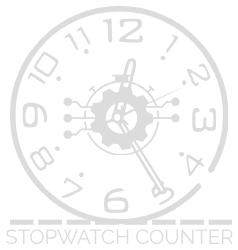Countdown Clock
From timing your morning routine to counting down to a special event, our new online countdown clock tool provides an easy way to set precise, customized timers right in your browser.
With options to input any duration down to the second, choose between four alarm sounds, and select color themes, our countdown clock offers the flexibility to time anything while adding a bit of fun. Read on to learn how our fully featured timer can assist with daily time management, events, work tasks, and more.
Easily Set Any Duration You Want
The online countdown clock gives you complete control over the timer duration, unlike some countdown apps with preset options. Simply input your desired hours, minutes, and seconds – the clock will automatically recalculate to display the full countdown time.
For example, you can set it for:
- 5 minutes to time a quick break
- 30 minutes for a Pomodoro productivity sprint
- 1 hour and 30 minutes for a movie runtime
- 90 minutes to indicate when baking will finish
- 2 hours for a team meeting or webinar
- 365 seconds to time something down to the exact second
Whether you need a short minute-long timer or a longer multi-hour countdown, our custom input options make it easy to tailor the duration to your specific activity or event.
The ability to set any countdown length helps ensure you have a timer customized to your needs, rather than being limited to preset durations. This flexibility is useful in many scenarios:
- Timing your getting-ready routine each morning to the minute
- Setting a countdown to indicate when food will be ready
- Starting a timed study or focus session based on your schedule
- Limiting game time or screen breaks for kids
- Establishing speaking time limits for presentations
- Indicating the ending time for Zoom calls and virtual events
- Setting a countdown for the launch of products, promotions, or websites
Whatever you need to time and count down to, simply enter the desired duration and click Start to begin the precise automated countdown.
Watch Time Tick Down with the Visual Display
Once you’ve set the duration and started the countdown, the online clock provides a real-time visual display of the time remaining. As each second elapses, the minutes, seconds, and milliseconds automatically decrease to update the countdown.
The clock face mirrors the display of a typical digital watch or timer. A brief description indicates what the countdown is timing, for example, “Time Until Meeting Starts” or “Baking Countdown”. This helps differentiate between multiple countdowns if you like to have several running at once.
The constant visual updates of time remaining serve as a helpful reminder as you go about your tasks. You can periodically check the countdown face to see how much longer until your event, break, or activity ends. For time management, the real-time display keeps you on track and aware of time passing.
Hear an Alarm When the Time is Up
In addition to the visual display, the countdown clock also signals the end with an audible alarm when the timer hits zero. Before starting a countdown, you can select between four built-in alarm sounds:
Pick the alarm sound that best fits your countdown purpose. The variety of options ensures you can choose auditory alerts suitable for work, alarms, events, mindfulness, and more.
When integrated with the visual display, the alarms provide a multi-sensory signal so you don’t miss that time is complete, even if you’re engrossed in another task. No more losing track of time and overrunning breaks or events.
Fun Themes to Match Your Style
A small but enjoyable feature of the online countdown clock is the ability to customize its appearance using four fun color themes – blue, green, yellow, and white.
Simply select your favorite background and button color from the dropdown menu. Instantly the countdown clock face, buttons, and background will update to match the chosen theme.
While seemingly minor, having theme options adds a nice personal touch. Whether you want a soft yellow timer for a mindfulness session or prefer the bold blue theme for work tasks, the choice is yours. The theming helps make the experience uniquely yours.
Access Anywhere from Mobile Devices to Desktop
Our online countdown clock is designed mobile-first for cross-device convenience. The intuitive interface and responsive layout automatically adapt to fit phones, tablets, laptops, and desktops.
That means you can access the precise, customizable timer anywhere – at home, at work, on the go, or during events. No need to download a separate mobile app. Just pull up the website on your preferred device and immediately start a countdown.
On mobile you get the fully customizable duration options, real-time display, alarm sounds, and themes of the desktop site with added portability. Set a timer for your commute, a lunch break countdown at work, or a conference call prep timer on your way to a meeting. The countdown clock is at your fingertips wherever you need it.
No Login Required for Instant Use
Want to get started with our online countdown timer right away? No problem! You can access and start using all features as soon as you land on the site, no registration is required.
We designed the tool to provide easy, instant access without the hassle of creating accounts and signing in each time. Just visit the page, set your countdown duration, choose options, and start timing – no barriers to use.
The benefit of no login means anyone can start a timer anytime. Easily share the countdown page with family, friends, students, or colleagues when they need to time tasks without each person needing an account. It’s one less step to quickly begin a countdown.
Of course, the trade-off is countdowns will not be saved if you refresh the page. But for most casual timing uses, the instant usability far outweighs this limitation. Simply export or screenshot data if you need to retain records of particular countdowns.
Ready to put our customizable, feature-rich online countdown clock to use? With the ability to set any duration, customizable alarms, fun themes, and mobile access, it’s a versatile timing tool for daily routines, events, work, and beyond. Visit Countdown Clock now to start creating your own countdowns!
FAQs
Q: Does the countdown timer continue running if I switch browser tabs or apps?
A: Yes, the countdown will continue running in the background until it completes, even if you open other sites or apps.
Q: Can I use the online countdown clock on my mobile phone or tablet?
A: For sure, the countdown clock is fully responsive and mobile-friendly! It will work smoothly on iOS and Android phones and tablets.
Q: Do I need to sign up or log in to create a countdown?
A: Nope! No account registration or login is required. Just open the site and immediately start a new countdown.
Q: What happens if I accidentally refresh the page or close the tab during a countdown?
A: Unfortunately refreshing or closing the tab will reset and stop any in-progress countdowns. Make sure to keep the tab open.
Q: Can I set recurring countdowns that automatically repeat?
A: At this time, you cannot set repeatedly recurring countdowns. But you can quickly restart a new timer manually.