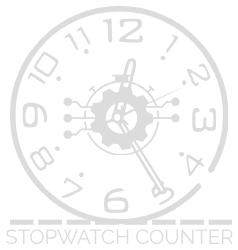In today’s digital world, online stopwatches provide a convenient way to precisely measure and track time for a wide variety of uses. With customizable options like alarms, countdown timers, lap tracking and more, an online stopwatch can time anything down to the millisecond.
This comprehensive guide will explore the many benefits of using an online stopwatch over traditional stopwatches, detail the various features and settings to leverage for different timing needs, and provide tips to get the most accurate measurements possible.
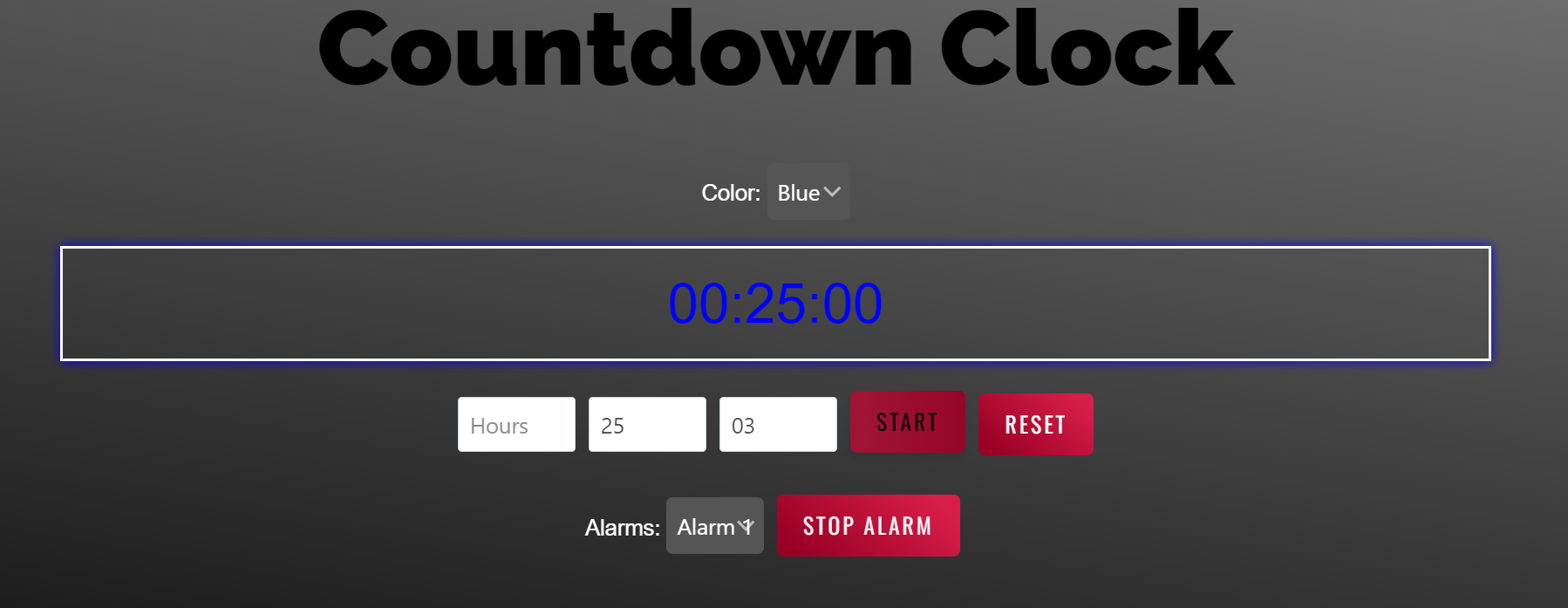
Benefits of Using an Online Stopwatch
Online stopwatches offer significant advantages over physical stopwatches:
Convenience
An online stopwatch is available on any device with an internet connection. There’s no need to carry a separate timing device. You can access highly accurate timing tools from anywhere.
Accuracy
Online stopwatches time intervals down to the millisecond, greater precision than mechanical stopwatches. Results are digitally displayed for clear readability. No user error from imprecise button pushing.
Customization
Virtual stopwatches allow customization like alarms, laps, intervals, multiple timers and color themes. Tailor the stopwatch to your specific activity.
Data Recording
Online tools record timed intervals and store results for review. Easily export data to analyze performance and progress over time.
Cost
Accessing a stopwatch online is free. There’s no need to purchase physical stopwatch equipment and accessories.
Reliability
Virtual stopwatches don’t suffer mechanical failure. You’ll have consistent, accurate time measurement every use.
With convenience, accuracy and robust features, online stopwatches are ideal for precise interval timing in many pursuits.
Timing Elements to Customize
To get the most out of your online stopwatch, it’s important to understand the various timing elements you can customize:
Stopwatch Mode
The basic function starts, stops and resets a running stopwatch timer. Track elapsed durations like races or work tasks.
Countdown Mode
Set a defined time interval to count down to zero like a launching rocket. Great for timing structured events.
Alarm Function
Configure audible alarms to go off at set times during the countdown for pacing, reminders or signaling the end.
Lap Timing
Lap timing lets you record intervals within an overarching activity, like sprint splits in a distance run.
Multiple Timers
Configure several simultaneous timers for overlapping events like cooking multiple dishes.
Interval Training
Time varied activity and rest intervals for interval training like 30 seconds work, 10 seconds rest.
Theme & Color
Select color schemes for timing display pages to customize the experience or simplify reading.
Understanding these elements allows custom timing for different needs.
Configuration Tips by Activity
The flexibility of an online stopwatch lets you fine tune settings for different activities and purposes:
Racing & Speed Training
Use lap timing to record split intervals for individual laps in a race or intervals in speed training. The alarm helps maintain pacing.
Cooking & Baking
Set multiple countdown timers for each recipe component finishing at staggered times. Avoid under or overcooked dishes.
Productivity
For productivity, alternate countdown and stopwatch modes. Time work sprints then breaks rewards with alarms to maintain focus.
High-Intensity Interval Training (HIIT)
Program varied work and rest intervals for HIIT. Quickly switch between countdowns and stopwatch to monitor intensity and recovery.
Meditation & Yoga
Time meditation or yoga sessions with a countdown timer. Alarms mark stages or signal completion. Stopwatch tracks total sessions.
Lab Experiments
Precisely initiate reactions and time experiments with countdowns. Stopwatch mode records elapsed experiment duration.
Activity Tracking
Use lap timing to record intervals in activities like jogging, cycling, swimming. Analyze times to improve.
Games & Puzzles
Add excitement to games with a countdown timer. See who can finish fastest! Stopwatch times overall game duration.
The options let you creatively time various activities with precision.
Tips for Accurate Measurements
Follow these tips when using your online stopwatch to ensure consistently accurate measurements:
- Use Countdown for Defined Durations – Set a countdown timer when you know the exact duration needed, like 30 minutes.
- Use Stopwatch for Unknown Durations – For unknown durations like meetings or processes, use the stopwatch mode to time the full activity.
- Avoid Timer Lag – Lag can skew timing. For best results, close other apps and browser tabs to maximize responsiveness.
- Time to 0.00 – Let countdowns run to 0.00 rather than stopping at 0.01 for the most precise measurement.
- Check Connectivity – Verify internet connectivity to prevent disruptions that could throw off timing. Use wired connection for best results.
- Sync Your Timer – Sync your online timer with other devices like clocks to cross-check accuracy.
- Record & Analyze Data – Note timing results and review data over time to spot inconsistencies and improve accuracy.
With attention to detail, an online stopwatch provides reliably precise measurements for all your timing needs.
Get Precise with an Online Stopwatch
With the advantages of convenience, customization and accuracy, an online stopwatch is the clear choice over mechanical stopwatches for precise interval timing. Configure the many timing elements like alarms, laps and intervals to tailor the stopwatch to your activities. Use the tips provided to get the most accurate measurements possible.
The next time you need to precisely track durations, intervals or countdowns down to the millisecond, leverage the benefits of an online stopwatch. Whether for work, sports, cooking, games or any timing need, this versatile tool provides precision timing with customizable options to start, stop and record data. Get precise with an online stopwatch!